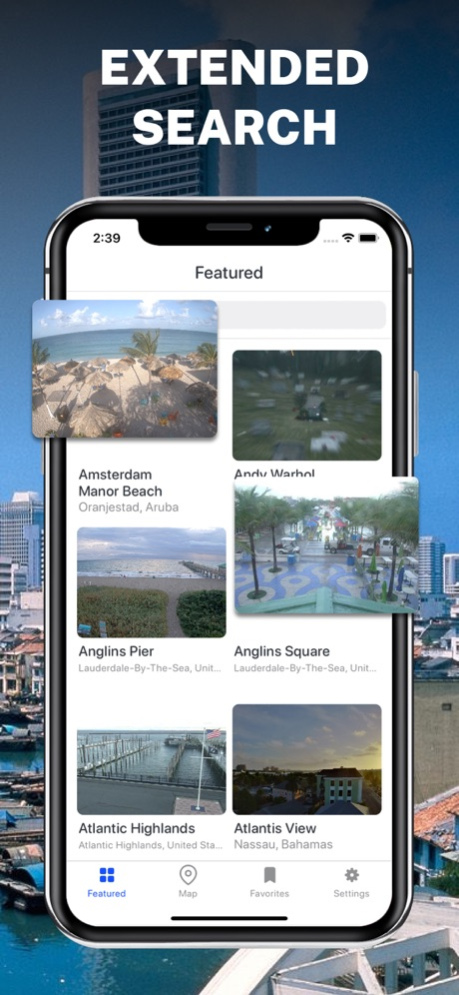Earth cameras: street view 1.2.1
Free Version
Publisher Description
Plunge into the atmosphere of the London! New Year, Paris, Rome, Los Angeles ... what do you choose? We have prepared special webcams for you!
Travel from home!
Take a breathtaking journey around the world with hundreds of hidden cameras, providing 24 hours of HD quality online broadcasts.
Everyone can find something to explore:
- Travel across the dramatic landscape of cities, mountains, waterfalls, and sand beaches.
- Watch a life of critically endangered species in Asia, America, Africa, and Europe and their habitats.
- See live coverage of Earth, space and spectacular views of lightning or city lights below.
If you are having technical issues or want to help us with feedback please send us an email to: rudenkoapple1337@gmail.com
Terms of Use -https://drive.google.com/file/d/1tHj0VbZIaPCIRouV_ZraeOmMnh0POcfw/view?usp=sharing
Privacy Policy - https://drive.google.com/file/d/1LcY717LMUdpT930zpF7UTHG396Sxlnz_/view?usp=sharing
May 21, 2022
Version 1.2.1
Performance and stability improvements
Thank you for your continued support and comments!
Do not hesitate to share your feedback with us.
About Earth cameras: street view
Earth cameras: street view is a free app for iOS published in the Recreation list of apps, part of Home & Hobby.
The company that develops Earth cameras: street view is Alexandr Rudenko. The latest version released by its developer is 1.2.1.
To install Earth cameras: street view on your iOS device, just click the green Continue To App button above to start the installation process. The app is listed on our website since 2022-05-21 and was downloaded 0 times. We have already checked if the download link is safe, however for your own protection we recommend that you scan the downloaded app with your antivirus. Your antivirus may detect the Earth cameras: street view as malware if the download link is broken.
How to install Earth cameras: street view on your iOS device:
- Click on the Continue To App button on our website. This will redirect you to the App Store.
- Once the Earth cameras: street view is shown in the iTunes listing of your iOS device, you can start its download and installation. Tap on the GET button to the right of the app to start downloading it.
- If you are not logged-in the iOS appstore app, you'll be prompted for your your Apple ID and/or password.
- After Earth cameras: street view is downloaded, you'll see an INSTALL button to the right. Tap on it to start the actual installation of the iOS app.
- Once installation is finished you can tap on the OPEN button to start it. Its icon will also be added to your device home screen.